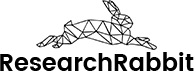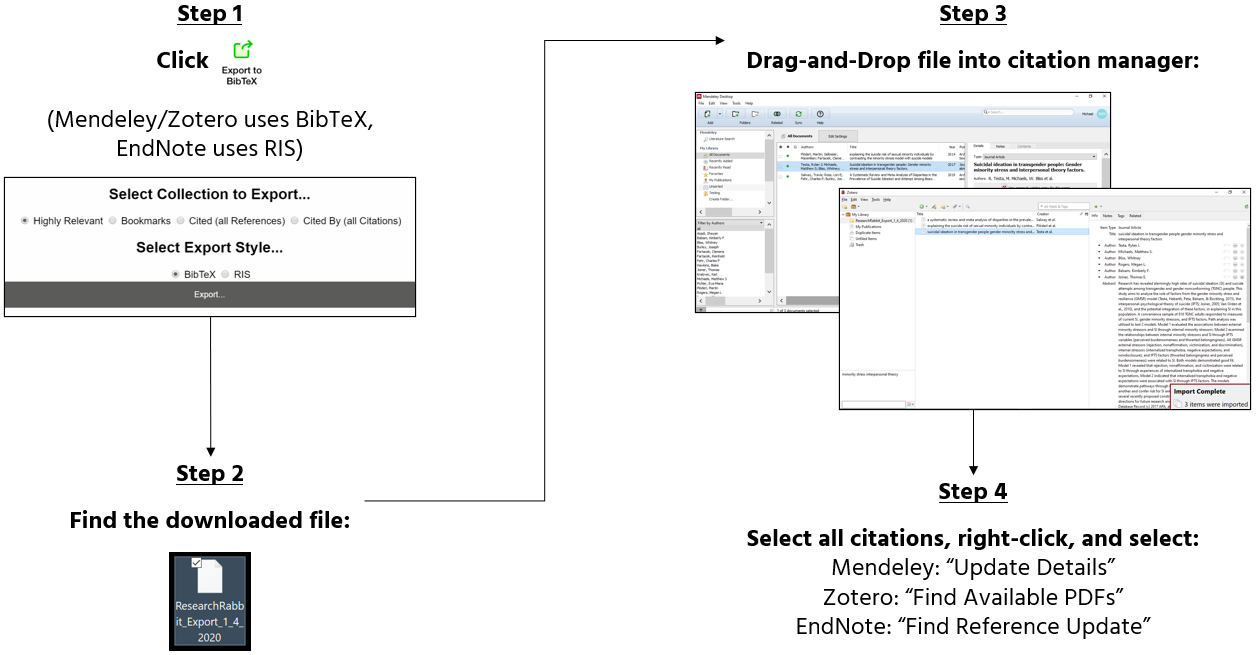Reference Managers
(Zotero, Mendeley, EndNote)
Importing and Exporting with ResearchRabbit!
Can I import papers from citation managers? (Mendeley, Zotero, EndNote)
Definitely!
Open a collection of papers in your citation manager. From that collection, select a handful of papers (we recommend 5-10 papers to start) - you can do this by holding CTRL while clicking on a paper selection. Then, right click the highlighted papers and select the option for Export.
You'll be prompted to save a file. Select BibTex for Mendeley or Zotero. Select RIS for EndNote. Name the file whatever you like!
Finally, drag and drop the saved file into your project within ResearchRabbit! If ResearchRabbit can find DOIs for your papers, they will automatically be added to ResearchRabbit!
***CAUTION*** We encourage you to enter only a few papers at a time in this manner as 1) more targeted papers will enable ResearchRabbit to find more targeted recommendations and 2) too many papers will slow down ResearchRabbit for you and researchers around the world as our servers are a shared resource!
Can I export papers to citation managers? (Mendeley, Zotero, EndNote)
Of course – we got your back!
Click “Export” on the left-hand taskbar to download any list of papers into BibTeX (.bib) or RIS (.ris) format. Take your BibTeX or RIS file and drag-and-drop it into your citation manager. Once your papers are in there, select all of the papers, right-click and update the details. (In Mendeley, it’s called “Update Details”; in Zotero, it’s called “Find Available PDFs”; in EndNote, it’s called “Find Reference Update”)